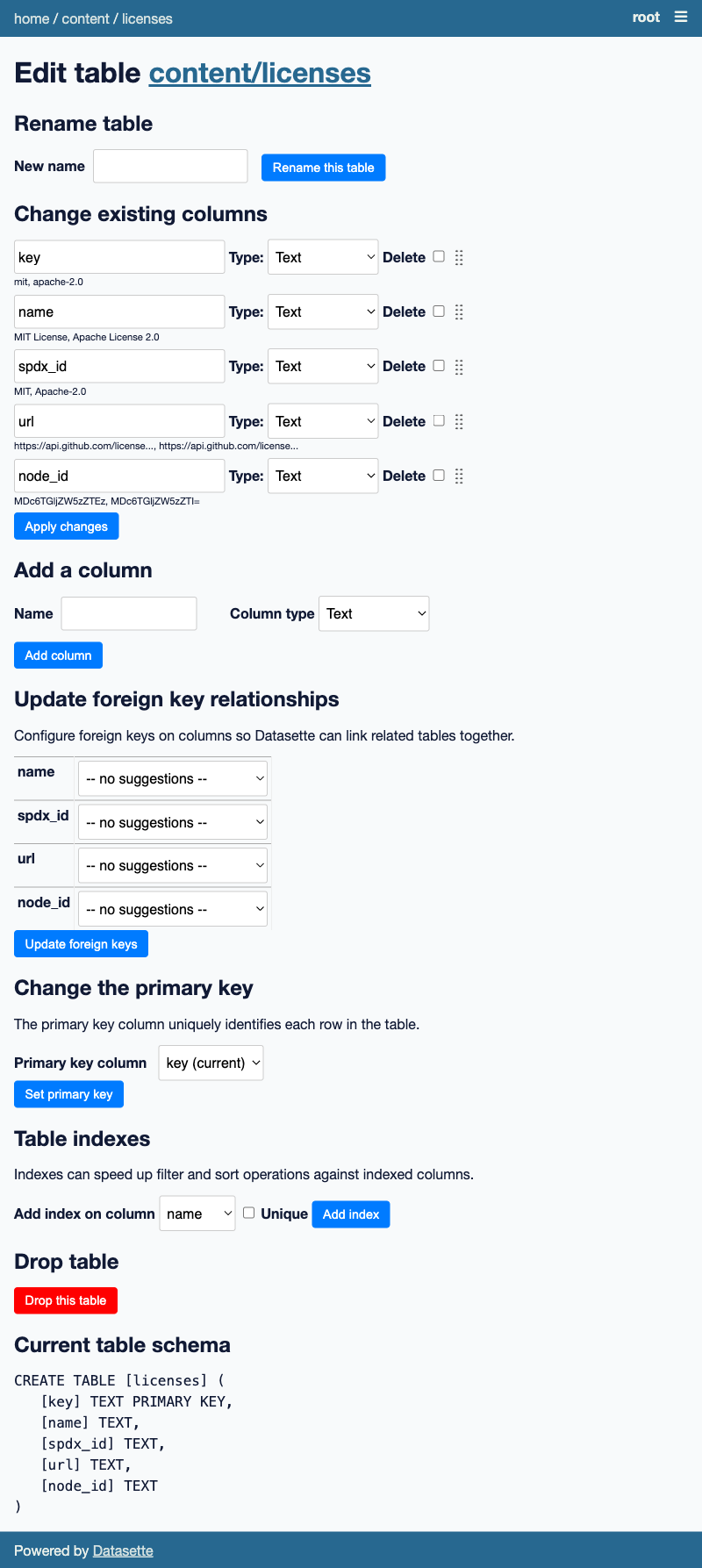Datasette plugin for modifying table schemas
⚠️ The latest alpha release depends on Datasette 1.09a. Use version 0.7.1 with older releases of Datasette.
- Add new columns to a table
- Rename columns in a table
- Modify the type of columns in a table
- Re-order the columns in a table
- Rename a table
- Delete a table
- Change the primary key of a table to another column containing unique values
- Update the foreign key constraints on a table
- Add an index (or unique index) to a column on a table
- Drop an index from a table
Install this plugin in the same environment as Datasette.
pip install datasette-edit-schemaNavigate to /-/edit-schema/dbname/tablename on your Datasette instance to edit a specific table.
Use /-/edit-schema/dbname to create a new table in a specific database.
By default only the root actor can access the page - so you'll need to run Datasette with the --root option and click on the link shown in the terminal to sign in and access the page.
The edit-schema permission provides access to all functionality.
You can use permission plugins such as datasette-permissions-sql to grant additional access to the write interface.
These permission checks will call the permission_allowed() plugin hook with three arguments:
actionwill be the string"edit-schema"actorwill be the currently authenticated actor - usually a dictionaryresourcewill be the string name of the database
You can instead use more finely-grained permissions from the default Datasette permissions collection:
create-tableallows users to create a new table. Theresourcewill be the name of the database.drop-tableallows users to drop a table. Theresourcewill be a tuple of(database_name, table_name).alter-tableallows users to alter a table. Theresourcewill be a tuple of(database_name, table_name).
To rename a table a user must have both drop-table permission for that table and create-table permission for that database.
For example, to configure Datasette to allow the user with ID pelican to create, alter and drop tables in the marketing database and to alter just the notes table in the sales database, you could use the following configuration:
databases:
marketing:
permissions:
create-table:
id: pelican
drop-table:
id: pelican
alter-table:
id: pelican
sales:
tables:
notes:
permissions:
alter-table:
id: pelicanThis plugin fires create-table, alter-table and drop-table events when tables are modified, using the Datasette Events system introduced in Datasette 1.0a8.
To set up this plugin locally, first checkout the code. Then create a new virtual environment:
cd datasette-edit-schema
python3 -mvenv venv
source venv/bin/activateOr if you are using pipenv:
pipenv shellNow install the dependencies and tests:
pip install -e '.[test]'To run the tests:
pytest