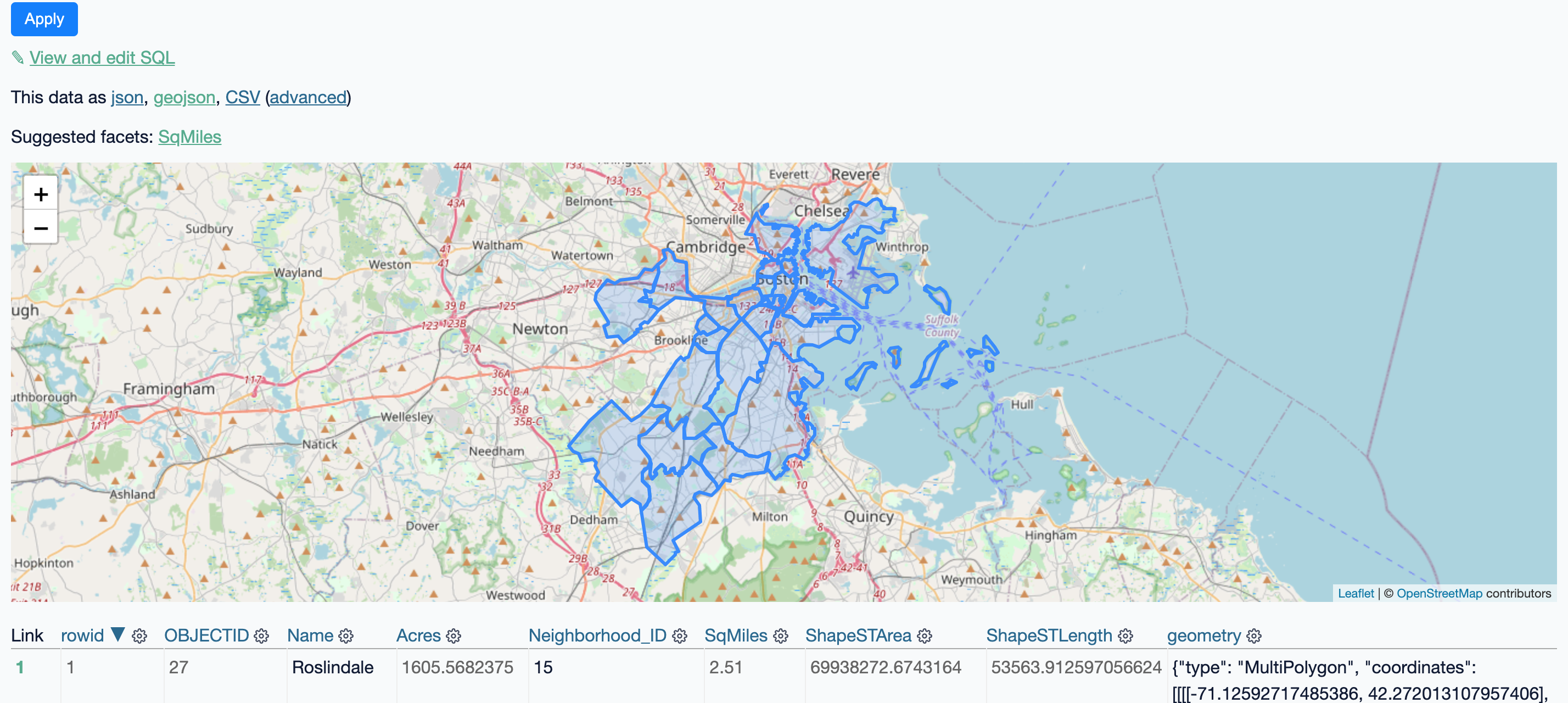Render a map for any query with a geometry column
Install this plugin in the same environment as Datasette.
$ datasette install datasette-geojson-map
Start by loading a GIS file.
For example, you might use geojson-to-sqlite or shapefile-to-sqlite to load neighborhood boundaries into a SQLite database.
wget -O neighborhoods.geojson https://opendata.arcgis.com/datasets/3525b0ee6e6b427f9aab5d0a1d0a1a28_0.geojson
geojson-to-sqlite boston.db neighborhoods neighborhoods.geojson(The command above uses Spatialite, but that's not required.)
Start up datasette and navigate to the neighborhoods table.
datasette serve boston.db
# in another terminal tab
open http://localhost:8001/boston/neighborhoodsYou should see a map centered on Boston with each neighborhood outlined. Clicking a boundary will bring up a popup with details on that feature.
This plugin relies on (and will install) datasette-geojson. Any query that includes a geometry column will produce a map of the results. This also includes single row views.
Run the included demo project to see it live.
This project uses the same map configuration as datasette-cluster-map. Here's how you would use Stamen's terrain tiles:
plugins:
datasette-geojson-map:
tile_layer: https://stamen-tiles-{s}.a.ssl.fastly.net/terrain/{z}/{x}/{y}.{ext}
tile_layer_options:
attribution: >-
Map tiles by Stamen Design,
under CC BY 3.0.
Data by OpenStreetMap,
under ODbL.
subdomains: abcd
minZoom: 1
maxZoom: 16
ext: jpgOptions:
tile_layer: Use a URL template that can be passed to a Leaflet Tilelayertile_layer_options: All options will be passed to the tile layer. See Leaflet documentation for more on possible values here.
Map features can be styled using the simplestyle-spec. This requires setting specific fields on returned rows. Here's an example:
SELECT Name, geometry, "#ff0000" as fill, "#0000ff" as stroke, 0.2 as stroke-width, from neighborhoodsThat will render a neighborhood map where each polygon is filled in red, outlined in blue and lines are 0.2 pixels wide.
A more useful approach would use the CASE statement to color features based on data:
SELECT
Name,
geometry,
CASE
Name
WHEN "Roslindale" THEN "#ff0000"
WHEN "Dorchester" THEN "#0000ff"
ELSE "#dddddd"
END fill
FROM
neighborhoodsThis will fill Roslindale in red, Dorchester in blue and all other neighborhoods in gray.
To set up this plugin locally, first checkout the code. Then create a new virtual environment:
cd datasette-geojson-map
python3 -mvenv venv
source venv/bin/activate
Or if you are using pipenv:
pipenv shell
Now install the dependencies and test dependencies:
pip install -e '.[test]'
To run the tests:
pytest