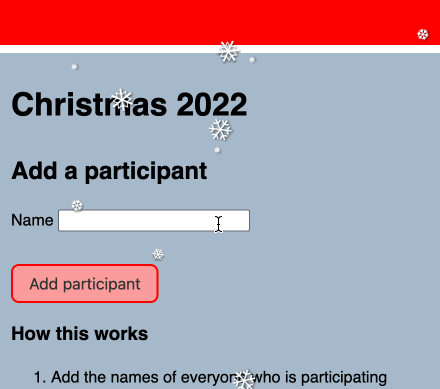Run a secret santa using Datasette
Install this plugin in the same environment as Datasette.
datasette install datasette-secret-santa
https://glitch.com/ is a great way to host this application.
You can remix this project on Glitch to get your own copy.
Or you can create a new application and paste the following into your glitch.json file:
{
"install": "pip3 install --user datasette datasette-secret-santa -U",
"start": "datasette --create .data/santa.db -p 3000"
}Then visit your new app's homepage and click the link to create a new secret santa group.
This plugin requires a database called santa.db. You can run it and create such a database like this:
datasette santa.db --create
It expects to be the only plugin installed, and will take over the / homepage.
To create a new Secret Santa, visit /santa/create_secret_santa (linked from the homepage).
To set up this plugin locally, first checkout the code. Then create a new virtual environment:
cd datasette-secret-santa
python3 -m venv venv
source venv/bin/activate
Now install the dependencies and test dependencies:
pip install -e '.[test]'
To run the tests:
pytest